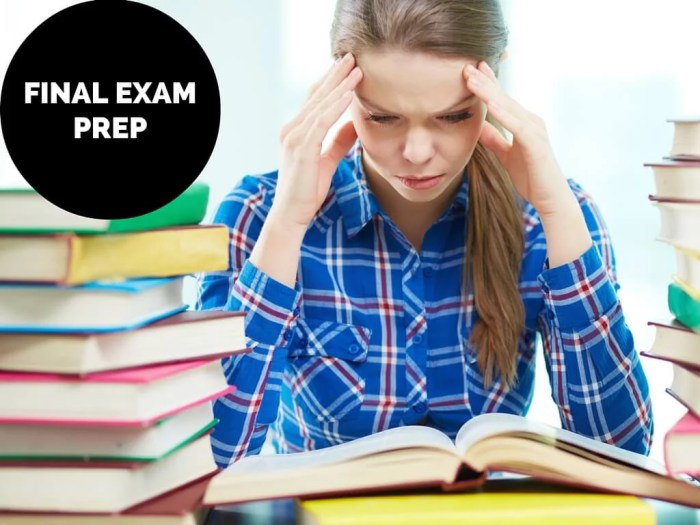Cornell Notes
- Cue Column: Jot down key terms, questions, or main points in the left-hand column.
- Notes Column: Take notes in the wider right-hand column, expanding on the cues.
- Summary: Write a concise summary at the bottom, connecting the notes and main ideas.
Mind Mapping
Create a visual representation of notes by connecting concepts, ideas, and s using branches, lines, and colors. This helps visualize relationships and improves recall.
Organization Strategies
Categorize study materials into logical groups or folders based on topics, chapters, or themes. Use color-coding, highlighters, or sticky notes to differentiate important sections.
Digital Tools
- Note-taking Apps: Evernote, OneNote, Google Keep offer digital note-taking with features like syncing, tagging, and search.
- Mind Mapping Software: XMind, MindMeister, FreeMind allow for visual mind mapping and collaboration.
- File Organization Tools: Dropbox, Google Drive, OneDrive provide cloud storage and easy access to organized study materials.
Exam Techniques and Strategies
Mastering exam techniques can significantly enhance your performance and reduce stress. Let’s explore some common exam formats and strategies to approach them effectively.